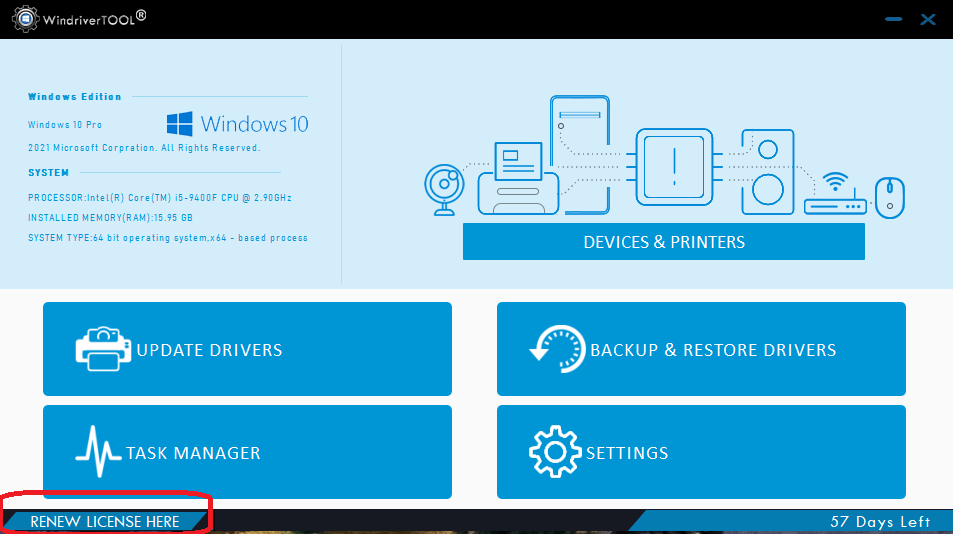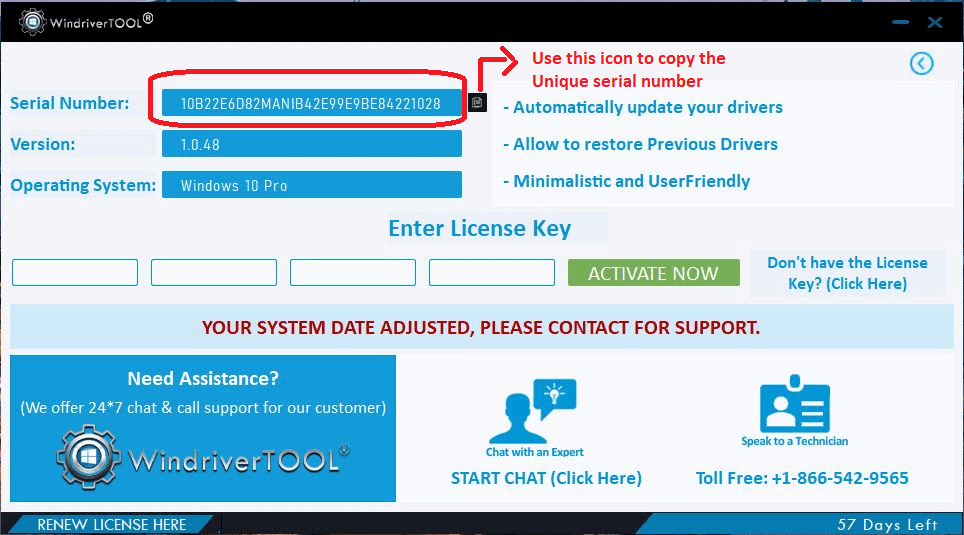Update

Backup

Restore
Steps to Activate Windriver TOOL on Windows 11
Activate WIndriver TOOL on your Windows/Mac device using the following instructions.
- Install the Windriver TOOL application on your PC
- Launch any web browser.
- Go to the Windriver TOOL website (https://windrivertool.co.uk) and tap Buy Now.
- Choose from three variations of its services: for one device, two devices, and five devices.
- Click the Buy Now option for the service you want to activate on your device.
- Once you choose the suitable option, a new web page opens, and you need to enter the product's unique serial number.
- After entering the unique serial number, visit the Contact Information section and fill in the necessary details.
- Now click on the Pay Now option.
- Choose a suitable payment method.
- After completing the payment process successfully, you will receive the license key for activating the Windriver TOOL service on your device.
- Now, open the Windrive TOOL application and click the Renew Licence Here button.
- A new page will open where you will see the Enter Licence Key section.
- Enter the code and click on the Activate Now option.
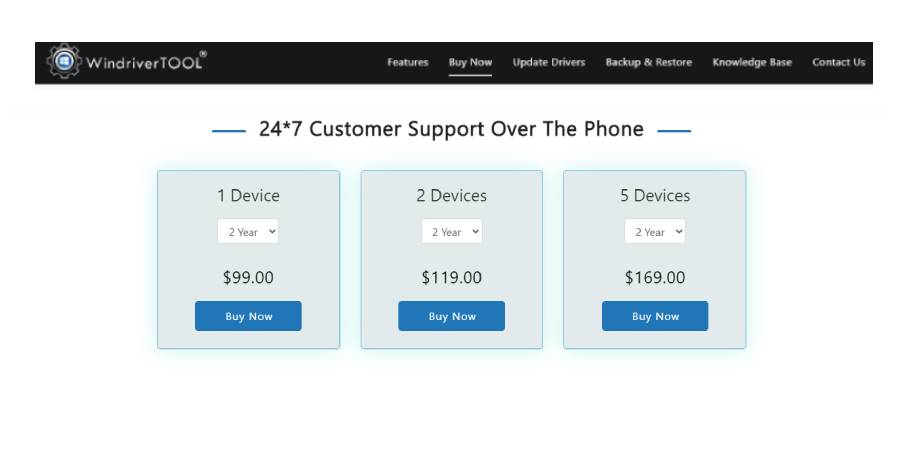
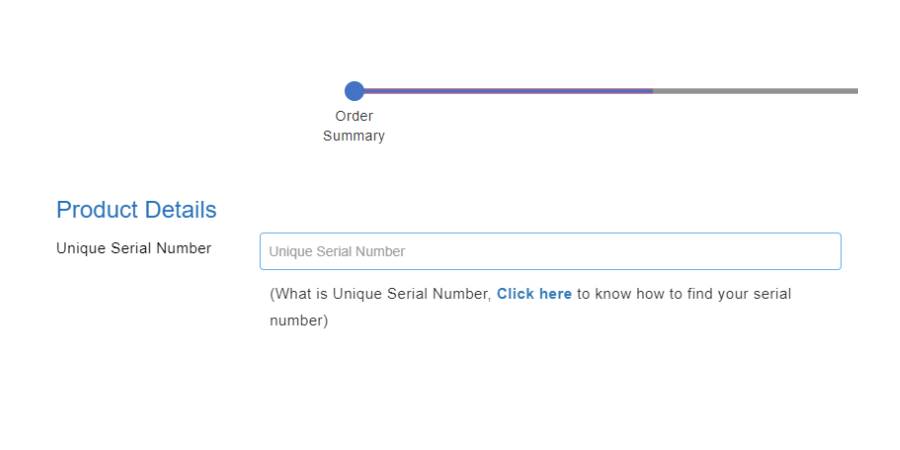
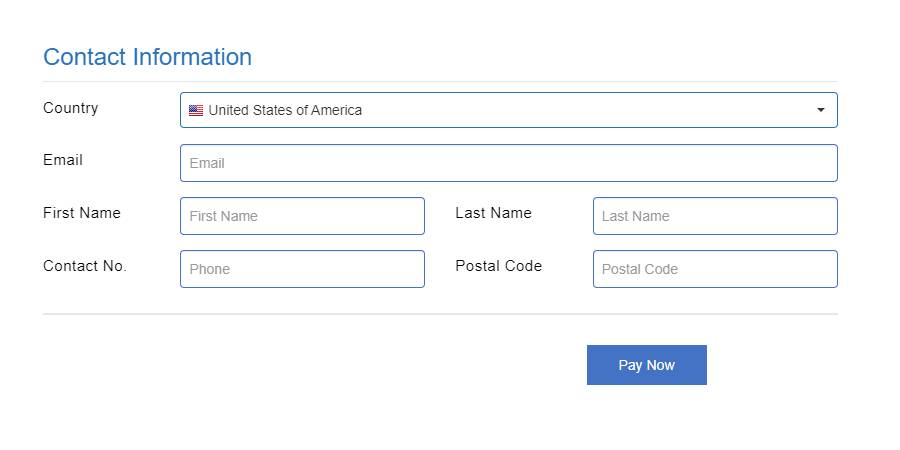
Steps to Activate Windriver TOOL on Windows 11
- Download the Windriver TOOL application on your device
- Open a web browser and browse the https://windrivertool.co.uk website
- Click on the Buy Now button
- Select the suitable plan you want to subscribe to
- To activate the service on your device, click the Buy Now button.
- After filling in the Unique Serial Number, enter the Contact Information
- Click on Pay Now
- Once the payment is made, you will receive a code in your mail
- Open the Windriver TOOL application and click on Renew Licence Here button
- Enter the code in the Enter Licence Key section
- Click on the Activate Now option to complete the process.
Steps to Activate Windriver TOOL on Windows 10
- Install the Windriver TOOL software on your device.
- Browse the https://windrivertool.co.uk website on your computer.
- Choose the Buy Now tab
- Select the suitable plan you want to subscribe to
- After choosing the suitable plan, a new page will open where you will enter your Unique Serial Number.
- After filling in the Unique Serial Number, enter the Contact Information
- Afterward, click the Pay Now button to receive the code to activate the service
- Open the Windriver TOOL app and click on Renew Licence Here
- Click on Renew Licence Here in the Windriver TOOL application.
- Select the Activate Now button
Steps to Activate Windriver TOOL on Windows 8
- Download the Windriver TOOL application on your device
- Open a web browser and browse the https://windrivertool.co.uk website
- Pick any suitable plan and click on Buy Now button
- When the next page pops up, type the Unique Serial Number of the application
- Fill up the Contact Information on the same page.
- Select the Pay Now option to complete the payment process
- You will receive the code for product activation
- Click on Renew Licence Here in the Windriver TOOL application.
- Enter the code in the Enter Licence Key section.
- Click on the Activate Now option.
Steps To Know The Product's Unique Serial Number
Follow the below-mentioned steps to know the product serial number.
- Open your Windriver TOOL application on your device.
- Go to the application and click on the Renew Licence Here option.
- Check your product's Unique Serial Number and the application and operating system versions.
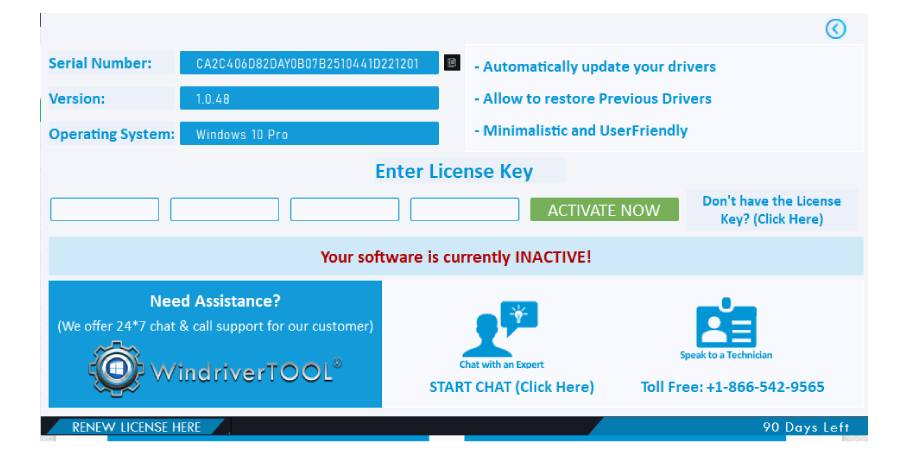
Our Key Features

Device Management
Device software, drivers, and other components of the PC are easily and effectively managed.

Task Management
Edit, manage, finish, and check all of the tasks in the background with ease.

App Management
With this feature, you can also manage the software and applications of your PC.