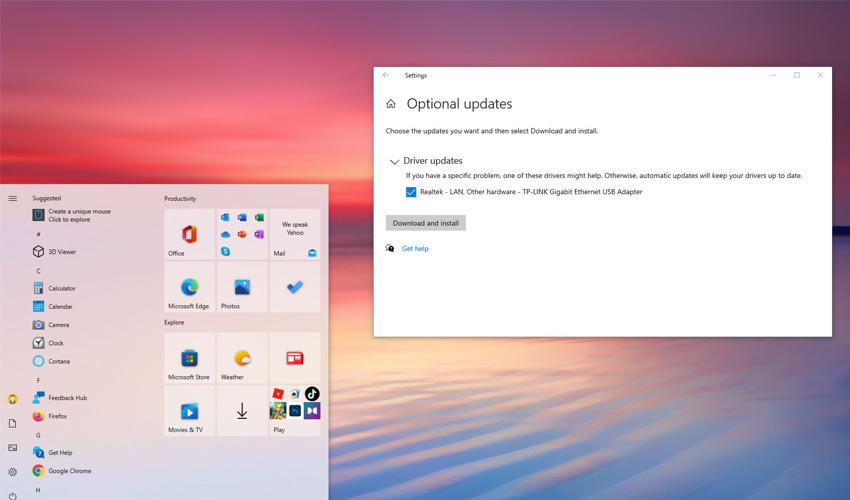Are you trying to renew the services you currently have with Windriver TOOL? In that case, this information will be helpful to you. The purpose of it is to offer a simple, step-by-step tutorial for renewing the Windriver TOOL subscription.
The Windriver TOOL software enables you to get the best driver for your system. Also, it works well for reinstalling the prior driver and maintaining the system’s near-perfect performance. Also, it is advantageous for ensuring your computer's security and keeping it in good working order.
The procedure to renew your Windows 11/10/8/7 OS device's Windriver TOOL membership is outlined below.
Steps To Renew Windriver TOOL On Windows 11
- Install the Windriver TOOL application on your device.
- Visit any browser on your computer and open the Windriver TOOL application.
- Once the application is opened, click on the Buy Now button.
- Choose the suitable service to want to renew and pick the number of years you want the service.
- Afterward, a new page will appear on which you have to give the Unique Serial Number and your personal details in the Contact Information section.
- Now, click on the Pay Now button.
- Choose a suitable payment method to complete the payment.
- A license key code will be generated through mail once the payment is made.
- Open the Windriver TOOL application and click on Renew License Here option.
- Enter the license code generated through the mail and click on Activate Now option.
Steps To Renew Windriver TOOL On Windows 10/8/7
- Visit the Windriver TOOL website (windriver.co.uk) on any browser on Windows 10/8/7 device.
- Click on the Buy Now option and choose the suitable plan you want to subscribe for.
- Now, enter the Unique Serial Number.
- Enter your personal details in the Contact Information section.
- Click on the Pay Now button and choose the suitable payment method to make the payment.
- Once you have made the payment, a license code will be generated through the mail.
- Now, run the Windriver TOOL software and click on Renew License Here option.
- Enter the license code under the Enter License Key section and click Activate Now to restart its services.
Conclusion
Windriver TOOL is a reliable software program that lets you download appropriate system drivers. It keeps the computer system and drivers in good operating order. Updating and renewing the drivers are essential for making the operating system work smoothly and efficiently. If your driver’s subscription gets over, immediately activate the plan to enjoy optimal performance. To get a trusted and verified tool for your operating system, you can buy Windriver TOOL. It is one of the most trustworthy tools which can solve all your driver requirements.